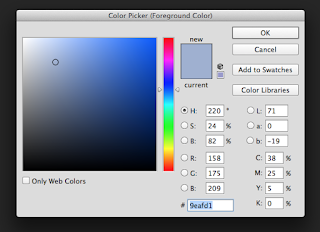I'm
Task number 1
https://vimeo.com/22102282
I think that this video will help me edit my own sting and help me find the right music that I'm looking for. This short videos music is kind of soft but dramatic with the video it helps set the scene makes the video more real and more hart felt. I'm wanting music that will do just this, my sting at this stage is a woodland postapocalyptic scene following the man and his boy on there journey. My music needs to be some what like this one soft but hits home, the music needs to describe the feel of the sting so even when your not looking at the sting you still feel the atmosphere. In this video the music changes key more dramatically when the fire fighters enter the house and attatck the fire. This has given me the idea to have a dramatic elect with in my sting were I can change the tempo or the note of the music to deal grab that tension. In the video you are viewing it from the eyes of the fire fighter. Again with the right music and using this angle I could bring this idea into my sting and make it more affective. Only thing is that this video doesn't have any pans or track or any other effect like that so I wasn't hearing what sounds was what and where and when, when things was happening on the screen such as thing moving on and off of a scene.
<iframe src="https://player.vimeo.com/video/19801394" width="500" height="331" frameborder="0" webkitallowfullscreen mozallowfullscreen allowfullscreen></iframe> <p><a href="https://vimeo.com/19801394">S.T.I.N.G.</a> from <a href="https://vimeo.com/user2481623">Wes Fletcher</a> on <a href="https://vimeo.com">Vimeo</a>.</p>
https://vimeo.com/19801394
This sting is so simple but affective. I chose this video because it uses sound of somthing before you see it in shot, just like we discussed in the workshop there is a life out side of the frame. This is something I want to create in my zine, I want to do what this sting has done, create the sounds out of frame coming to frame. With in my zine I want to make the wind come across frame and the sound of snapping branches and wood creaking as the trees pan into shot. It's affective, make the illusion that your looking through a screen to another world.
If a car drove through the fram it wouldn't suddenly go quite as it exits the frame.
Task number.
I know the task says to do these on a3 but I just wanted to get these ideas down whil I had them in mind so I could remember. I will be drawing these on the asked size paper I will upload the requirements of the task soon as the templates are uploaded onto estudio
Story board 1
fram 1. Fram2. Frame3. Frame4.
Zooms in.
Tree begins to bend in. Tree bends across frame tree swings back. Tree is out of frame
Bending and creaking sounds and some cracks and snaps as three bend with wind through out
The txt is the sound effects and the long bars are like the ones I use in the GarageBand. I put those in to help me document when the sounds begin and end.
Story board 2.
fram 1. Fram2. Frame3. Frame4.
Pans through out the frames the tree scape moving from left to right. Woods move righ to left.
The footsteps. Sound continues Sound continues Sound fades
On broken branches
Comes into frame.
Man and boy Man and boy
Come into shot.
Story board 3
fram 1. Fram2. Frame3. Frame4.
Pans through out the frames the tree scape moving from left to right
Sound of rain and wind through out all frames
Man comes into shot. Man in full frame Man begins to exit
The frame
Frame flashes of. Crack of thunder begins Thunder begins to fade
Negitive to express
Lightning